Auto stack for HDR and Pano
Auto stack for HDR and Pano
A very useful feature in Lightroom is the Auto stack, I use this feature mostly when creating HDR or Panoramas, but it can be useful when shooting at the full burst rate of the camera (ie 12frames per second).
It helps keep a clearer workspace and makes for easy access to a group of images, without having to try and work out the start and end of groups. It is customisable
To access the feature, first highlight the folder (or collection) you wish to create the stacks in, then right click on an image in the film strip (or the image itself) to bring up the menu-scroll down to stacking, then in the sub menu go to Auto stack by capture time.
This brings up a dialogue box set by default to one minute, and can be adjusted by moving the slider left (less time) or right (increase time).So if you where to set the time to one second and shot 12 frames per second, these would be grouped to a single stack. Likewise if you where shooting a HDR image and used your cameras bracket and self timer feature to take five images at the two second time interval-set the auto stack to two seconds and it will group the shots into a single stack
Simple and useful!!!!
https://www.carlmckienaturephotography.com/shop
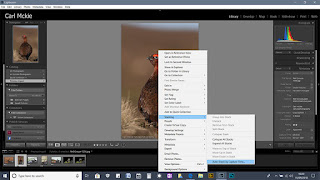




Comments
Post a Comment