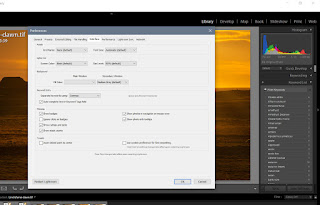Lightroom Key wording, Part two The key word dialogue box Key wording is a necessary evil, time consuming, tedious but never the less something that needs to be done, it is a primary way to search for your images , or if you send images off to stock agencies how potential buyers will find your image amongst the deluge of images now sent in to such agencies on a daily basis . Lightroom does go some way towards speeding up this process- last posts “key word list” tab when kept organised properly can help, but most people enter key words at the key wording tab. The tab is split into three basic sections, key word tags- key word suggestions and key word sets 1. Keyword tags, this is probably the most used by people, and key words can be typed directly into the main panel and separated by commas (see key wording part one for set up of preferences...